
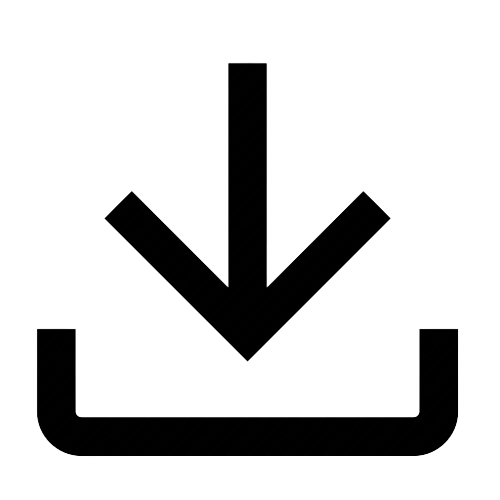 Drop File Here
Drop File Here
Transcribe Audio Files
Drag & Drop
Maximum size: 1GB
MP3, M4A, WAV, MP4, WEBM
or

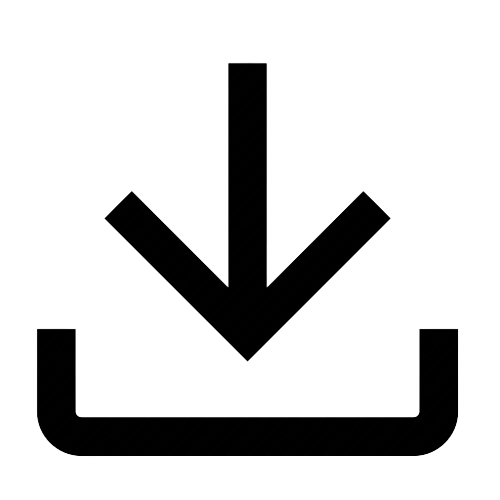 Drop File Here
Drop File Here
Transcribe Audio Files
Maximum size: 1GB
MP3, M4A, WAV, MP4, WEBM
or
Copyright © NuIQ LLC. All rights reserved. | Privacy Policy | Terms of Service
